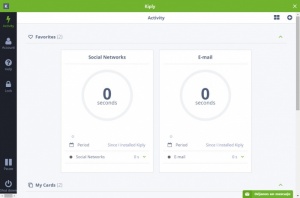Kiply
3.0.5
Size: 818 MB
Downloads: 3022
Platform: Windows (All Versions)
Kiply enables you to keep track of your activity on a computer. It monitors everything you do, from working with applications to surfing the web, and it provides you with detailed statistics, so you can analyze the way you work. You will know exactly how much time you spend with a particular task and you will have a clear picture on all your habits. Despite its simplicity, the software can make your life significantly easier, both personally and professionally.
The software has a price tag, but it comes in a free version as well, but with some limitations. Downloading the setup file and installing its components takes about a minute. The hardware requirements are modest and you don't have to install any prerequisite tools or services.
Activities are neatly categorized on a series of cards, which are presented in the largest part of the user interface. Each card displays how much time you have spent on social networks, with specific email services, and with many other services and applications. Running the program and letting it work in the background is sufficient to gather information on the aforementioned tasks, but you can add new cards if you wish.
The software lets you create custom cards as well. You can set it to monitor files, folders, web pages and window titles. Furthermore, you can set it to provide you with information for specific periods of time. It is also possible to set a goal, like spending a maximum number of hours with certain tasks. Another advantage is the fact that Kiply can be installed on mobile devices as well, which give you even more possibilities when it comes to improving your productivity.
With Kiply on your computer, you will have a clear picture on how you spend your time working and you will be able to improve your productivity significantly.
Pros
The software can monitor everything you do on your computer. It can monitor your activity on the Internet, your activity with applications and much more.
Cons
Figuring out how to make Kiply work may be a bit challenging. Also, there is no option for quitting the application.
Kiply
3.0.5
Download
Kiply Awards

Kiply Editor’s Review Rating
Kiply has been reviewed by Frederick Barton on 16 Jun 2016. Based on the user interface, features and complexity, Findmysoft has rated Kiply 4 out of 5 stars, naming it Excellent